Help?
Step 1: Course Information
Step 2: Personal Information
Step 3: Contact Information
Step 4: Educational Background
Step 5: Submit
Step 2: Personal Information
Step 3: Contact Information
Step 4: Educational Background
Step 5: Submit
Step 1:
- Select the Level of the programme you wish to apply for.
- Once done, the options for the Course selection will show you the available programmes for that level.
- You can either apply for a future Academic Year or the current one. Our Academic Years run from 01/01 to 31/12.
- The Application fee will be indicated on the form and is non-refundable. Payment options are indicated in the email you will receive after you successfully submit your application.
Step 2:
- Type in your full name and last name as seen in your identification papers (i.e.: Passport/National ID card). The rest of the information should also be the same as seen on your identification papers.
- ‘How did you hear about us’ is for Marketing purposes and asks for your referral to our Business School. If this is not provided in the list, you can use the ‘Other’ option and indicate in the box provided who/how you were referred.
- Please upload your photo (so that we can issue your student id card if successful), your identifying document, which shows your name and details identified on the form.
Step 3:
- Indicate your full address; this will be shown in all official documents issued to you by GBU and is also the dispatch address for any materials/documents sent to you should you become a registered student.
- As soon as you select your country, the ‘phone’ boxes will show your country’s area code so you only need to type your number. If this is incorrect, the system will not allow you to proceed.
- Please make sure your email is correct and doesn’t have any typos otherwise the submission email will not be sent to you with next steps.
Step 4:
- If you have ever studied with us in the past, please indicate this in the box and type in your former Student Registration number so that we can merge your files.
- Type in your previous education and information.
- For Undergraduate studies, you need to upload your High School Education Certificate (Leaving Certificate); for Postgraduate education, you also need to attach your Higher Education Certificate and Transcript as well as your C.V.
- Our programmes are offered in the English language. Please indicate your level of fluency in English and attach the relevant documentation to support this. If you are a native English speaker, you do not need to upload anything.
- If you are an Undergraduate applicant and already covered some higher education modules/programmes/certifications and wish to receive exemptions from some of our modules, please indicate this in the Exemptions section and upload the relevant document to support your claim.
Step 5:
- Check the form and hit the submit button! If the page freezes, check the form since there might be something you missed. Any omission or error would be shown in red.
- For any problems in submitting, please take a screen shot and send an email to our IT services team at [email protected]
Success:
Once you submit your application, the page will show the below text and an email will be sent to you with instructions on next steps. Please check your spam/junk email folders as well in case it gets re-directed there.
Your application has been submitted successfully.
Please check your email for instructions on paying the Application fee.
For help, please contact us at [email protected] or on WhatsApp at +35799858693.